Exchange Family
If you change the family assigned to a symbol, OpenUtilities Substation will prompt you to automatically transfer the symbols in the original family to positions in the new family. If you decide not to automatically transfer the symbols, the Exchange Family dialog displays, allowing you to manually decide where to place the items.
Note: To change the family
assignment, right-click on a symbol and select Device ID from the menu. Then
use the Family field in the
Device
Properties dialog.
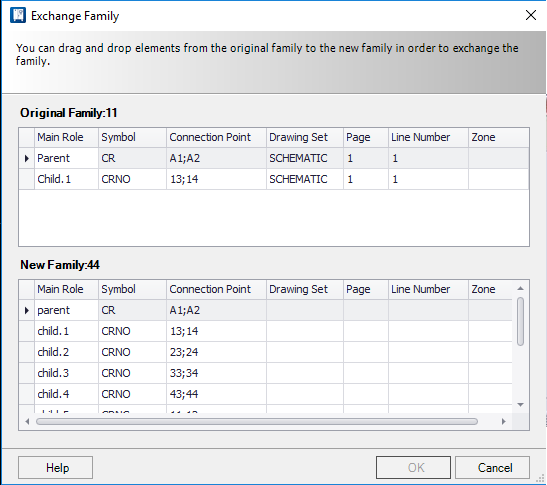
| Setting | Description |
|---|---|
| Original Family | This grid lists the symbols which belong to the original family the symbol was assigned to. |
| New Family | This grid lists the symbols currently in the new family assigned to the selected symbol. |
To exchange the symbols, drag each one from the original family to the position you wish it have in the new family.
